

In this topic the feature of Agreement Indexation will be explained.
An important part of Advanced Field Service solution is the ability to define agreement indexations for an agreement. When multiple agreements have an indexation planned in a certain month, the indexation can be processed for these agreements in bulk using an agreement indexation month business process flow.
In the paragraphs below, the process of agreement indexation and renewal is explained.
The Agreement Indexation Month is an important entity in the process for indexations and renewals. First of all a company needs to decide when indexations are applied in the organization. For example, if you want to index your agreements in January each year only, it is only required to define one month of January. On the other hand you can index your agreements in any month of the year and renew agreements with any required renewal duration (this is calculated by start and end date of the agreement indexation month). Note that you also have to define a a specific indexation month only one time as the agreement indexation process will automatically create 'Same Month Next Year' indexation months when agreement indexations are being processed.
Further, the agreement indexation month contains three index percentages for products having Field Service Product Type Inventory, Non-Inventory or Service. It is required to fill these fields and their value form the basis for applying the indexation. The index percentages of a month can be 'overruled' in a specific agreement indexation record, but if not filled on that level, always the index percentages of the agreement indexation month will be used.
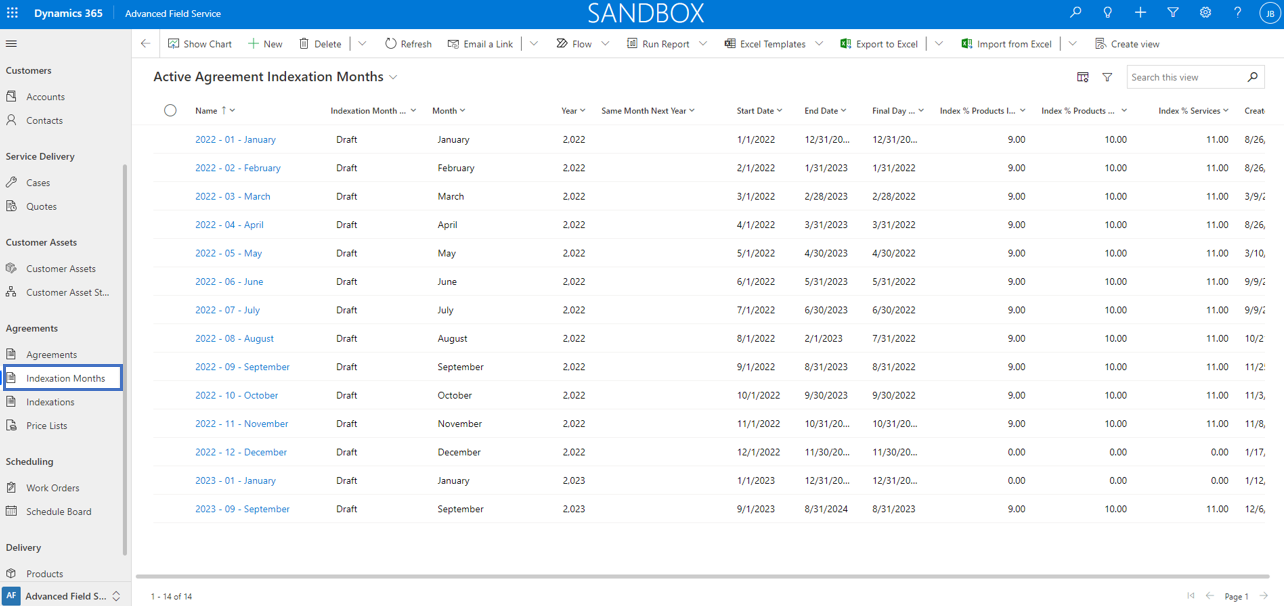
Last but not least, the Business Process Flow in the agreement indexation month need to be used in order to process agreement indexations. By following the different stages, the agreement indexations will be selected and processed in bulk.
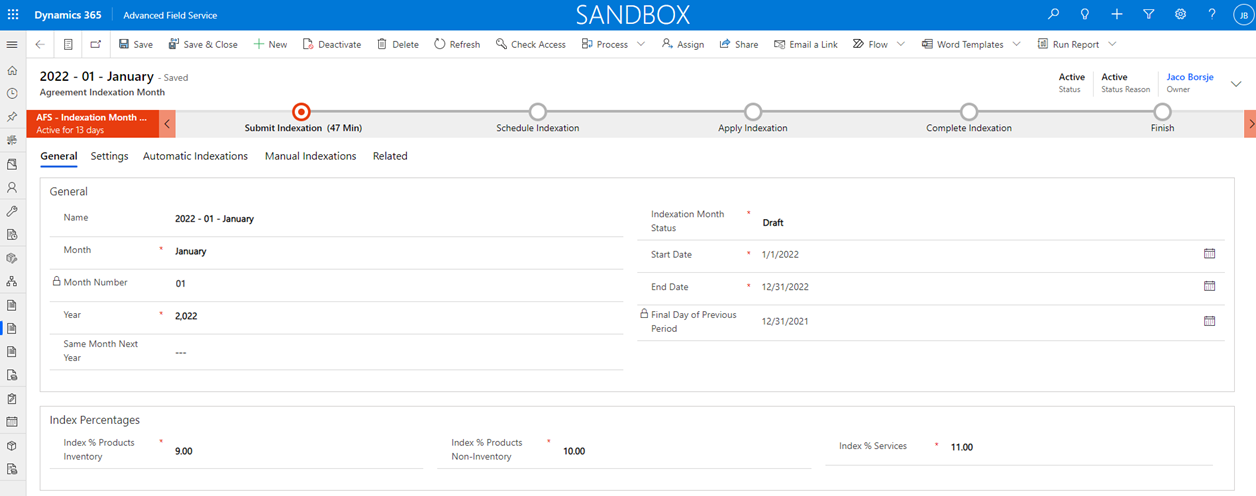
Below the fields of entity Agreement Indexation Month are explained.
| Field | Description |
| Name | Name of the Agreement Indexation Month. Note that this field will be autofilled on save of the record. |
| Month | The month of the year. |
| Month Number | The month number of the year. Note this field will be autofilled on save of the record and is used in the naming convention of the record. |
| Year | The year number |
| Same Month Next Year | This is he same month as the selected month, but than for next year. Note that this field will be autofilled (and created) when the Agreement Indexation Month is being processed to status Submitted. |
| Indexation Month Status | Status of the Agreement Indexation Month which could be set to Draft, Submitted, Scheduled, Applied and Completed. Note that these stasuses are set automatically when the Business Proces Flow stages are followed. |
| Start Date | The start date of the renewal of the agreement and will be copied to Financial Period Start Date field in the agreement. |
| End Date | The end date of the renewal of the agreement and will be copied to Financial Period End Date field in the agreement. |
| Final Day of Previous Period | The Final Day of Previous Period which will be copied to the correspondening field in the agreement. This field is used in combination of the field Discontinuation Date. |
| Index % Products Inventory | The index percentage for products of Field Service Product Type Inventory. |
| Index % Products Non-Inventory | The index percentage for products of Field Service Product Type Non-Inventory. |
| Index % Services | The index percentage for products of Field Service Product Type Service. |
The indexation of agreements is using the entity Price List in order to apply the indexations to agreements. When an agreement indexation record is created, the current price list from the agreement is copied to the agreement indexation record. Later, when the indexation is processed, a new price list will be created based on the settings of the originating price list.
During the copy process, the price list items amounts in the new price list are being indexed with the index percentages from that price list. The name of the new price list is based on the naming convention fields specified on the originating price list. When the new price list is created, the agreement indexation records are updated with the new price list as well.
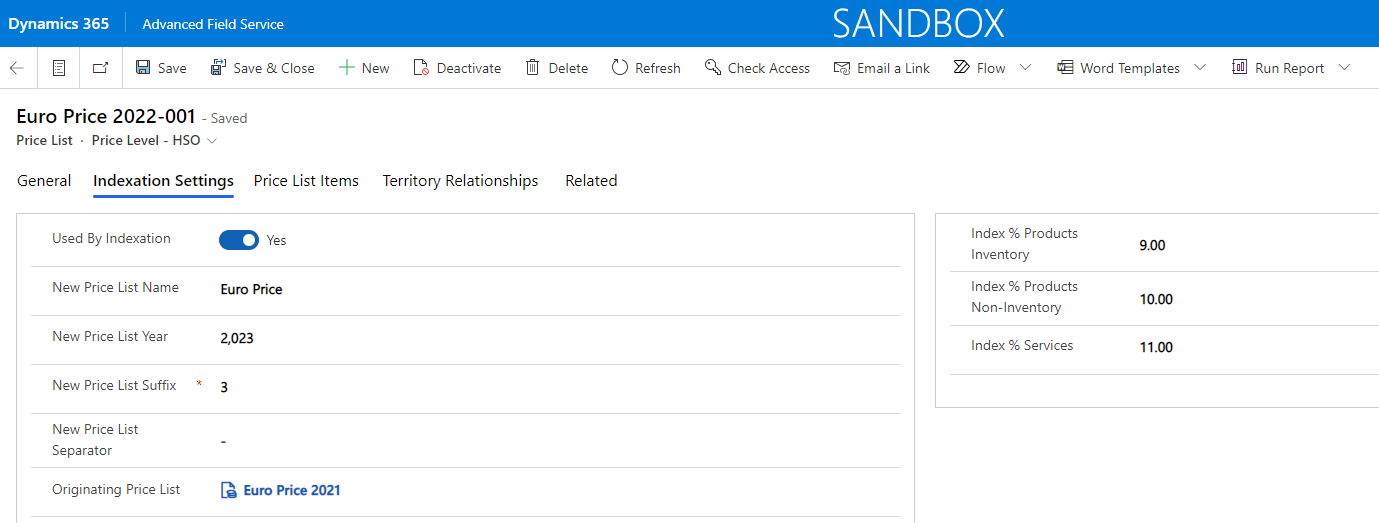
The following additional fields are added to the entity Price List.
| Field | Description |
| Used By Indexation | Is this Price List used by the indexation process? |
| New Price List Name | The name of the new price list. |
| New Price List Year | The year indication as part of the name of the new price list. |
| New Price List Suffix | The suffix number of positions of the new price list. |
| New Price List Separator | The separator between year and suffix of the new price list. |
| Originating Price List | The originating price list based on which the new price list is created. |
| Index % Products Inventory | The index percentage for products of Field Service Product Type Inventory. |
| Index % Products Non-Inventory | The index percentage for products of Field Service Product Type Non-Inventory. |
| Index % Services | The index percentage for products of Field Service Product Type Services. |
A price list contains price list items specifying the amounts for each individual product. These price list items are copied from the originating price list and depending on the field Exclude From Indexation automatically indexed or not. The value of the field Exclude From Indexation is inherited from the entity Products and can be changed on price list level. The Field Service Product Type of the product determines which index percentage (from the new price list) will used to the calculate the new indexed amount of the product.
In the below screenshot you see the products Agreement price per period and Contract price per period. In the originating price list the amounts of these products are 150 euro and 110 euro.
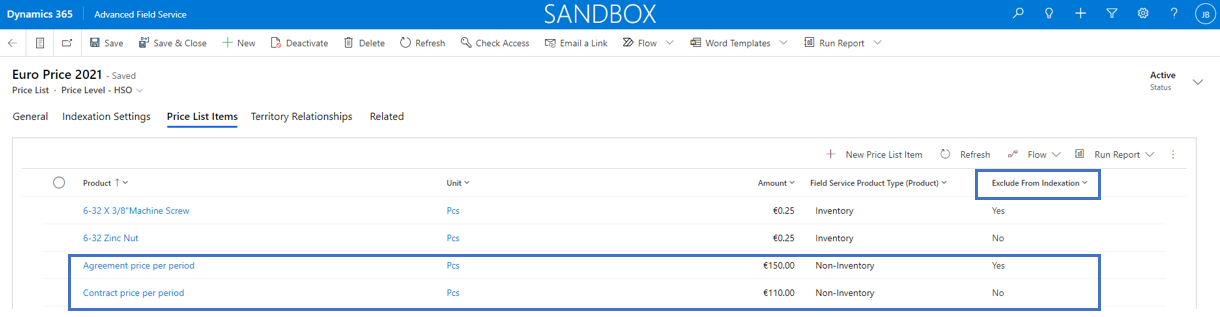
As Exlcude From Indexation is Yes for product Agreement price per period, the product amount is not updated and stays 150 euro. For product Contract price per period the flag is set to No hence the indexation is applied with the index percentage for type Non-Inventory (10%) leading to a value of 110 * 1.1 = 121 euro.
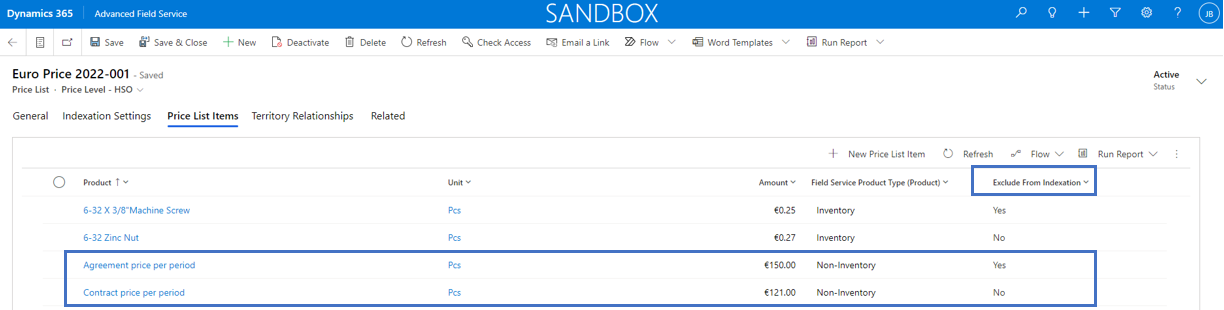
For each agreement that requires indexation you should fill the fields Financial Index Type and Financial Indexation Month. The financial index type can be set to either Index or Manual. Only agreement indexations of type Index are considered in the bulk indexation process, agreement indexations of type Manual need to be processed manually.
When the record is saved, the fields Financial Period Start Date and Financial Period End Date are taken from the financial indexation month and saved in the agreement. The field Financial Period End Date is important as this will be the new end date of the agreement once the bulk indexation process is completed.
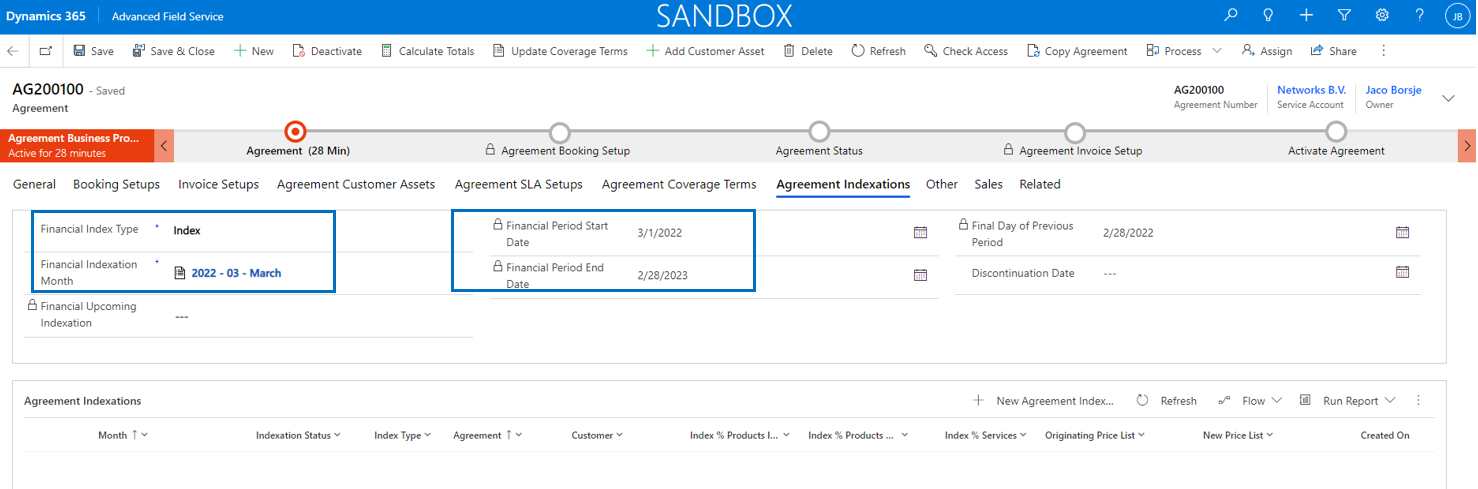
On save a plugin is fired which will create the Agreement Indexation record and update the field Financial Upcoming Indexation on the agreement.
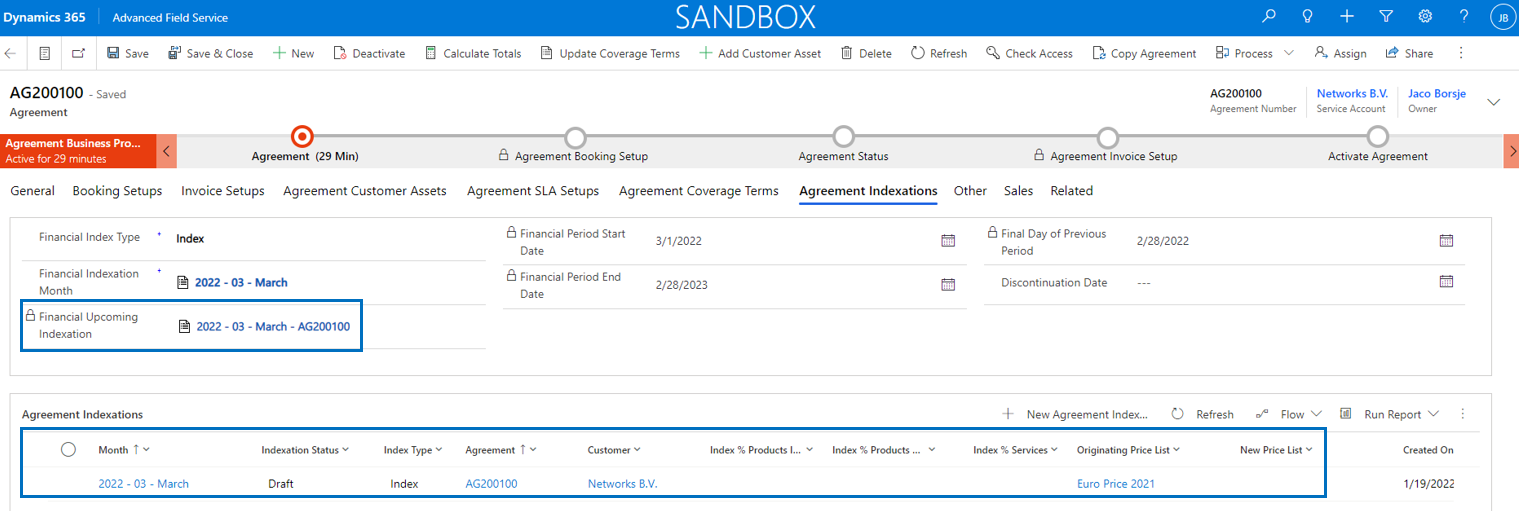
Note
Agreement indexations can be processed in bulk by using the Business Process Flow from the agreement indexation month that needs to be processed. It is advised to use this business process flow as that will turn the indexation month into the correct status. Based on the different status changes, plugin code will be triggered and selected agreement indexations and agreements will be updated.
The first stage in the business process flow is called Submit Indexation. When the button Next Stage is used, the status of the indexation month will be set from Draft to Submitted. This will trigger the search for agreement indexations that need to be processed for that specific month.
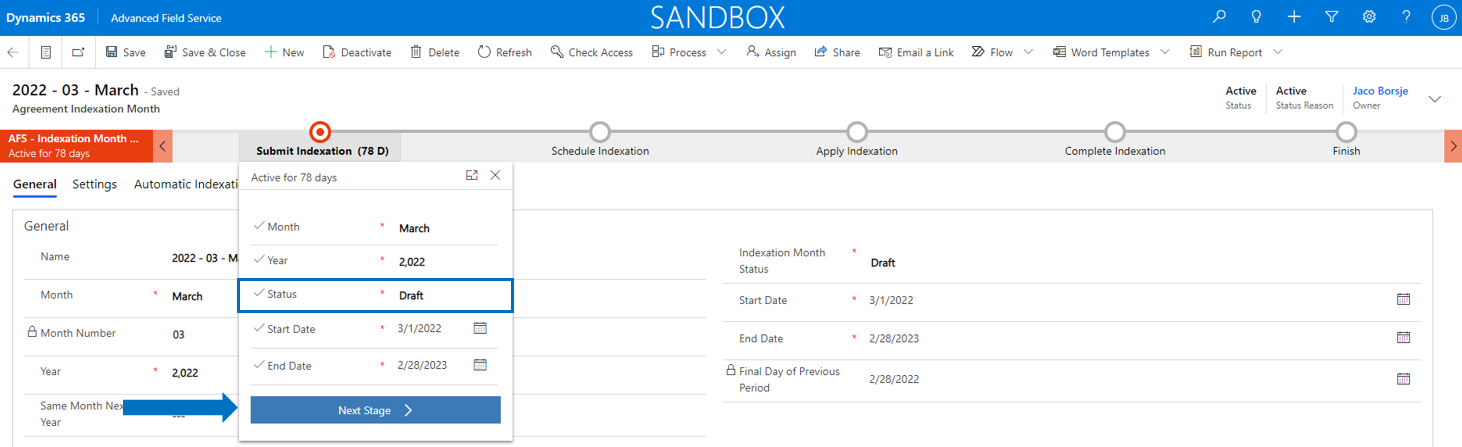
The Indexation Status of the selected agreement indexations will be set to Submitted. You can check the selected agreement indexations and adjust for example index percentages for a specific record. If index percentages are not changed (empty) the system will fall back to the index percentages specified on the related agreement indexation month.
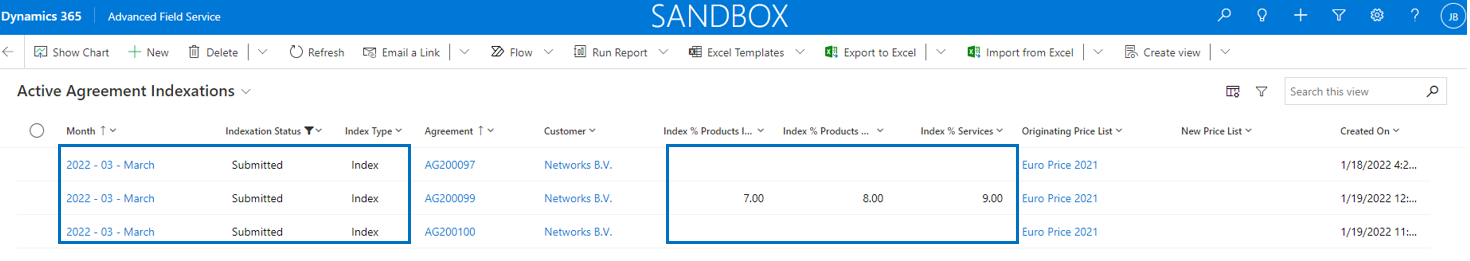
The second stage in the business process flow is called Schedule Indexation. When the button Next Stage is used, the status of the indexation month will be set from Submitted to Scheduled. This will trigger the search for agreement indexations with status Submitted that need to be processed to status Scheduled.
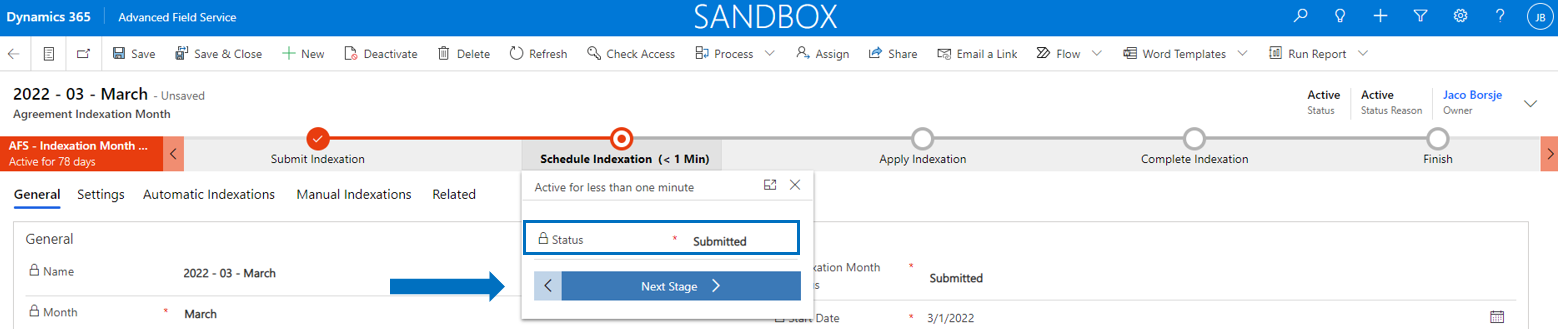
The Indexation Status of the selected agreement indexations will be set to Scheduled. During this process new price lists will be created based on the originating price list. Only one price list will be created and used for each agreement indexation records that match in their indexation percentage setup. If the setup is different, a different new price list will be created. The index percentages from either the related agreement indexation month or from a specific agreement indexation record will be copied to the relevant price list.
In the screenshot below you can see that for three agreement indexation records, two new price lists have been created because one of the agreement indexation records does not match in setup with the other two records.
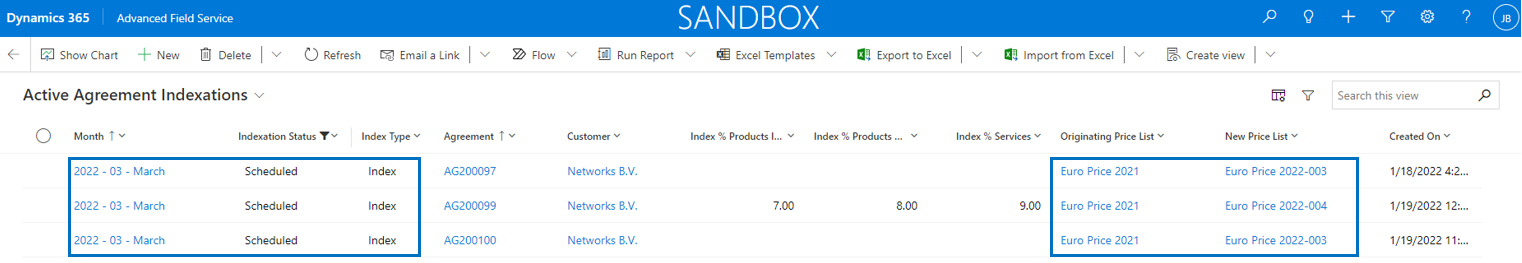
The new created price list is updated with the indexation percentages and the amounts of the price list items are being recalculated using the correct indexation percentage. The originating price list is being saved on the record as well.
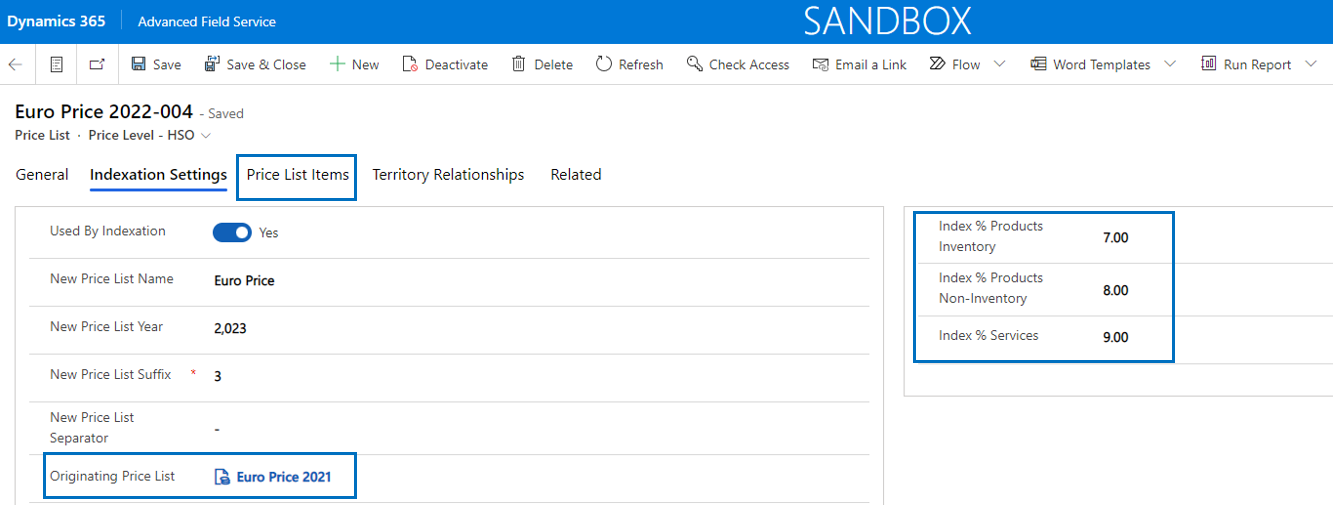
When agreement indexation month is set to status Scheduled, the creation of the Same Month Next Year record will be triggered as well and this will be updated in the month that is being processed.
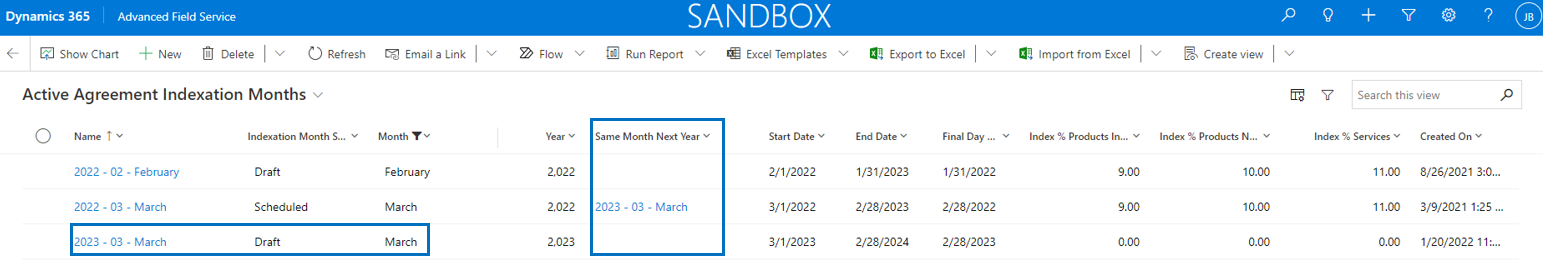
When the agreement indexations are scheduled you need to determine if the selected agreement indexations are ready for further processing. Check things like is the correct new price list connected, are the correct index percentages used in the price list and so on. Once you are certain that the selected agreement indexations should be processed further, you need to set the indexation status of the agreement indexations to Approved. This can be done via a multi edit selection and using button Approve in the ribbon bar.
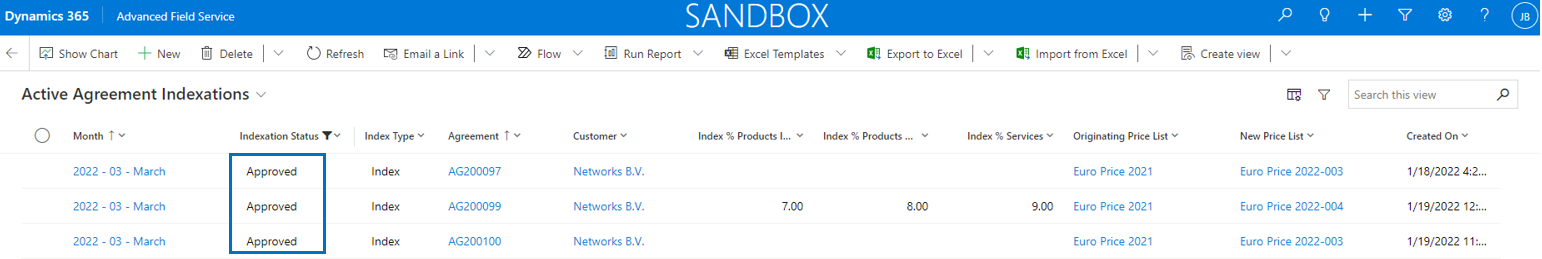
The third stage in the business process flow is called Apply Indexation. When the button Next Stage is used, the status of the indexation month will be set from Scheduled to Applied. This will trigger the search for agreement indexations with status Approved that need to be processed to status Applied.
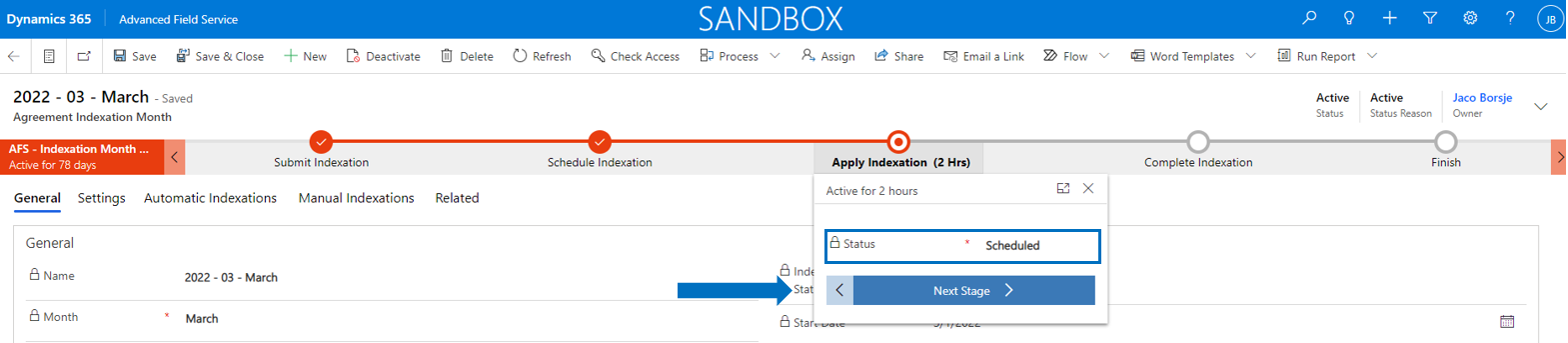
When the agreement indexations are applied, the following is updated in the processed agreements:
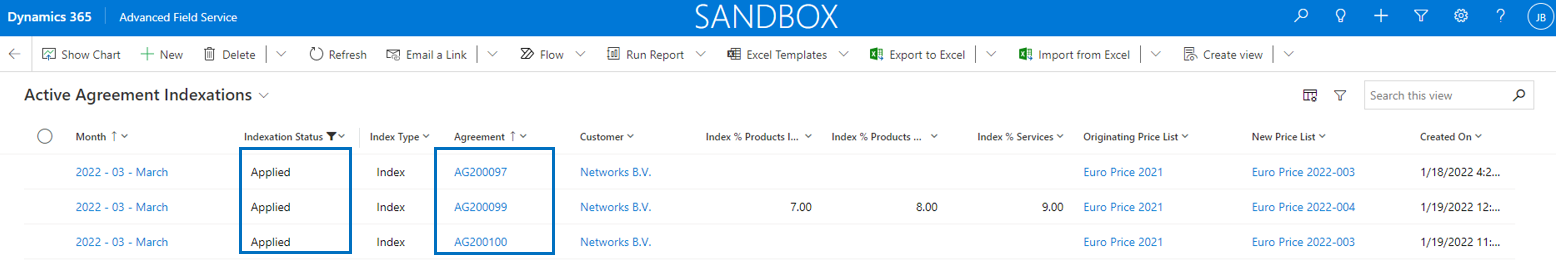
Note that the price list is updated in the agreement but the end date has not changed yet. This allows you to check the agreements first, before the final stage of the agreement indexation month is selected and the renewal will be triggered.
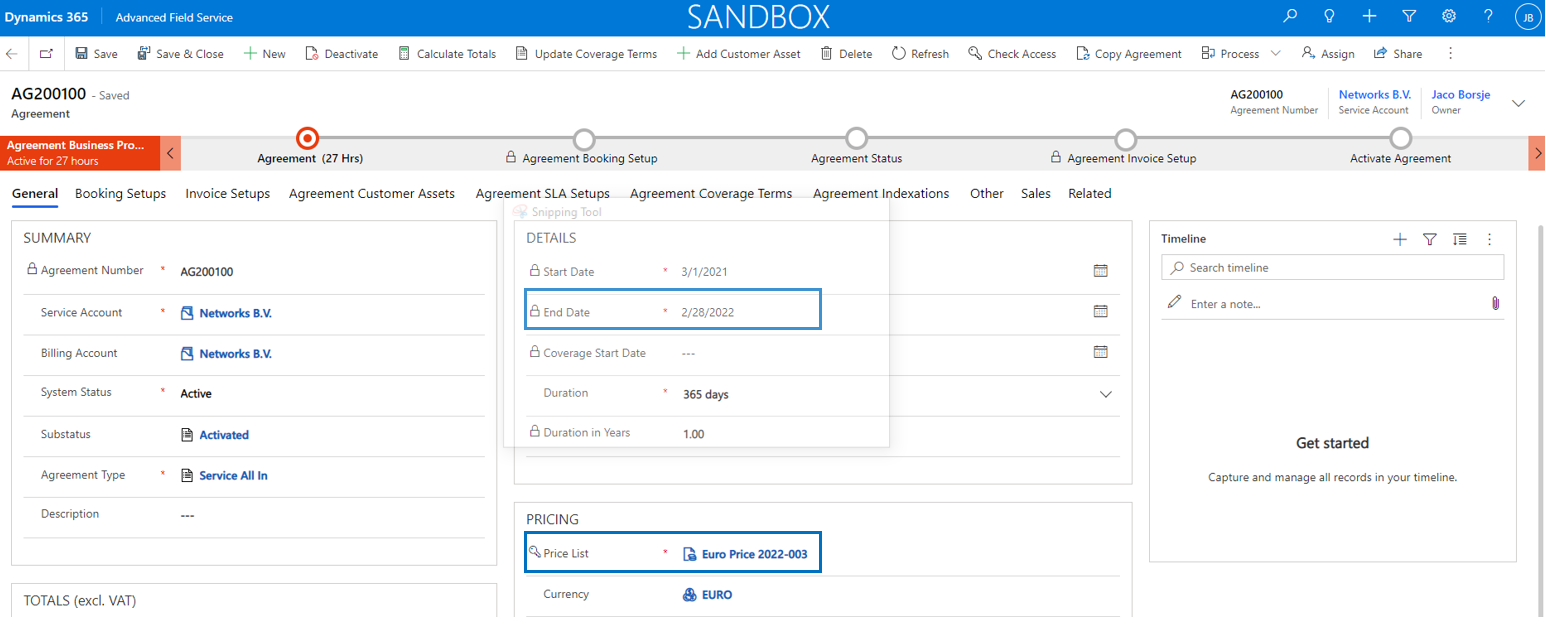
The fourth stage in the business process flow is called Complete Indexation. When the button Next Stage is used, the status of the indexation month will be set from Applied to Completed. This will trigger the search for agreement indexations with status Applied that need to be processed to status Completed.
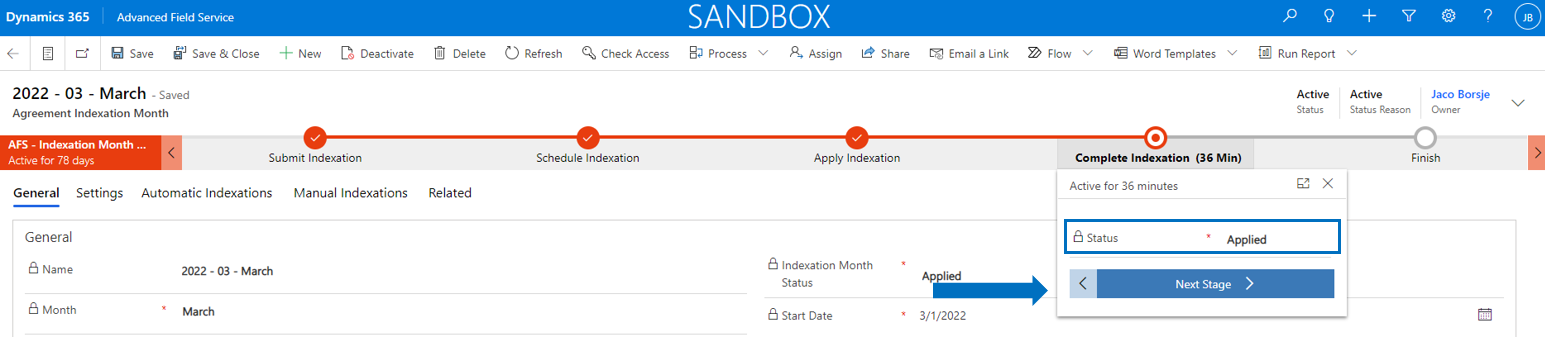
When the agreement indexations are completed, the following is updated in the processed agreements:
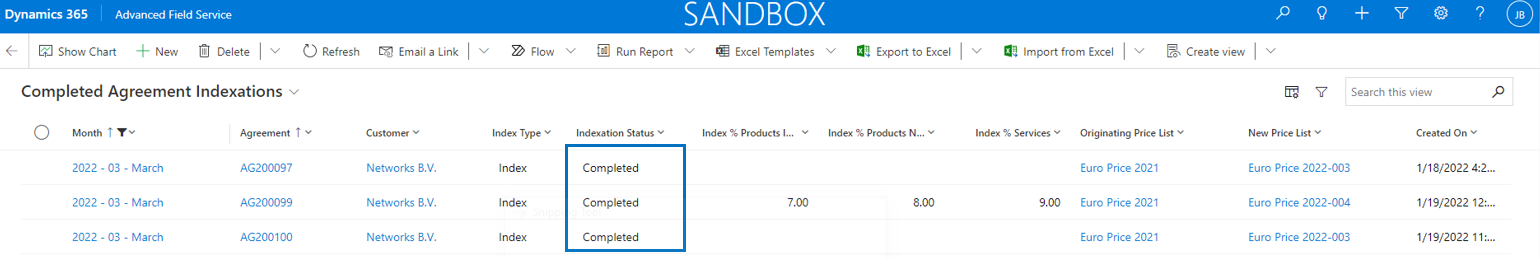
The end date of the agreement is updated with the end date of the agreement indexation month. Based on that change the Duration and Duration in Years are recalculated.
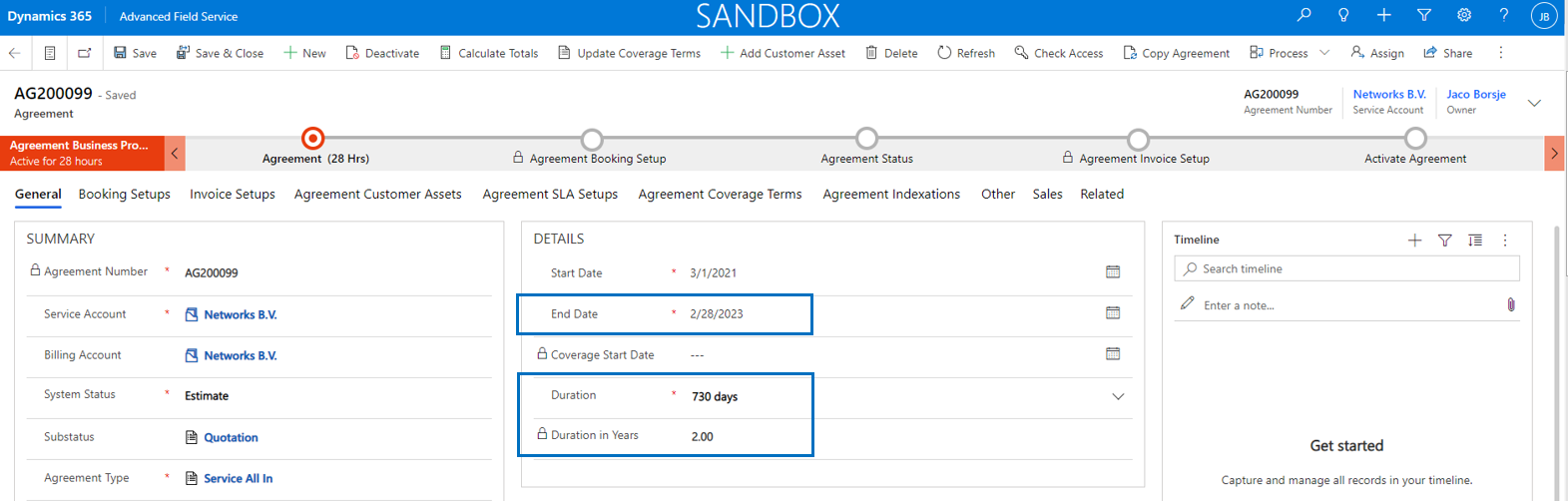
The recurrence end date of both Booking Setups as well as Invoice Setups are updated with the end date of the agreement indexation month.
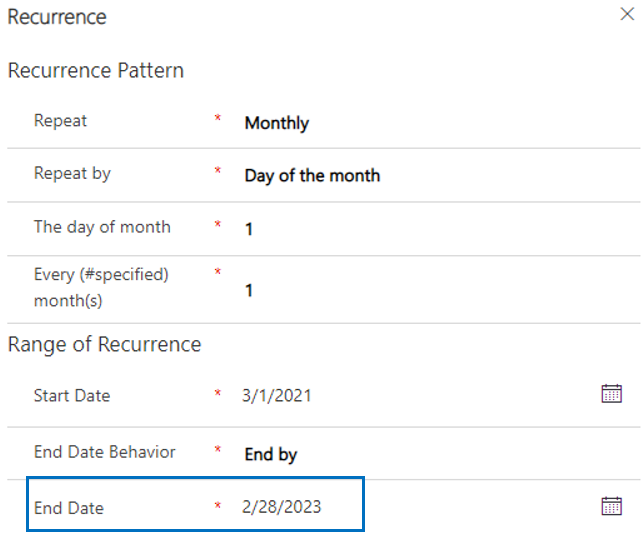
Several fields on tab Agreement Indexations are updated based on the new draft Agreement Indexation and Agreement Indexation Month.
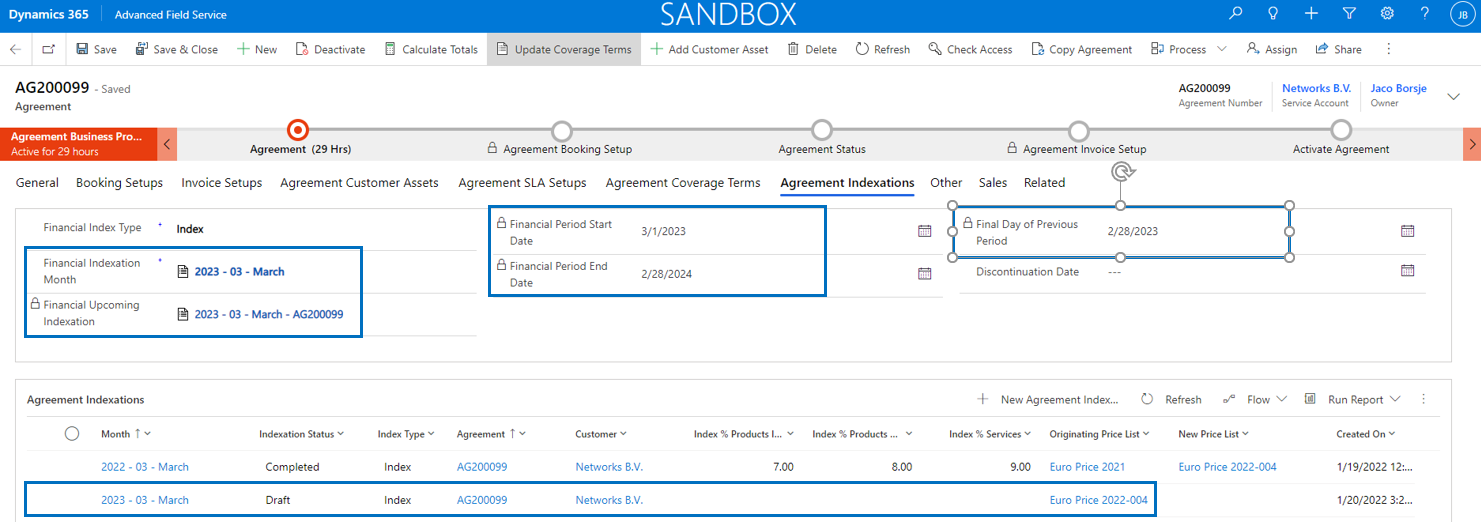
Finally it is wise to finish the business process flow for the completed agreement indexation month.
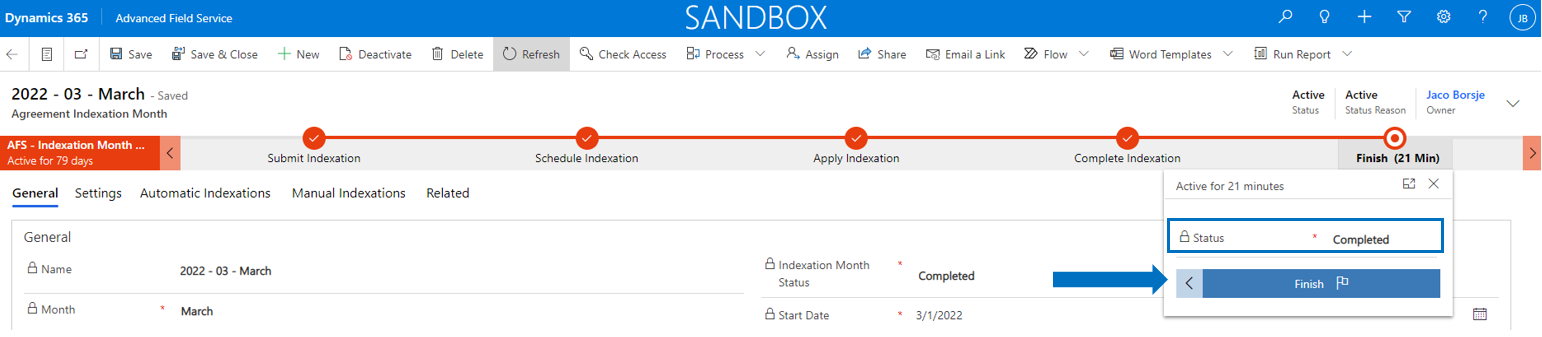
Note
Important